hi,
i'm a new member
i don't speak German and reading this forum with google translate is not so easy ![]()
i've just bought a new raspberry pi 3 and i'd like to substitute the doorbell in my building with something smarter
in the building we are 10 peoples so what i'd like is:
- one cam attached to the pi3
- 10 buttons "wired" to the pi3
- 1 ethernet cable wired to the pi3
- 10 "smart devices" connected via wifi/3g as clients needed to watch cam/answer and view ringing people/open the door
the question is:
- is it possible with doorpi ?
- am i missing something?
- other hardware needed?
- how can i achieve this ?
thanks a lot!