dear colleagues!
unfortunately i couldn't find how i can add some sound that will accompany a opening of the door, could you please advise me how to do it? e.g. i open the door by using rfid card and i'd like to hear some special sound.
Danke.
sound of opening of a door
-
- Hilfe / Ratschläge
- brunh
- Erledigt
-
-
Hi Brunh.
Tell me, did you solve the problem with button press and if you did, can you explain me how ?
I need the same stuff like you ( sound after door button press ) but i can not get this door button to work as it should.
In other words, if i test the button with some external python code everything works perfect, but when i start doorpi, i can not get correct ( or any ) button press confirmation.Additional problem is that i can not trigger LED, but again, it works great with external test program.
Please be so kind and take a look at my doorpi.ini. It's inside of this post :Best regards !
Emil -
Hi Emil,
yes, i solved it.
by adding an event in doorpi.ini, that has to play the sound.i was looking through your doorpi.ini as well. and didn't understand what means string:
[onboardpins_InputPins]
36 = 36how it should work? what is a logic of that?
-
Hi Brunh.
Thank you for reply.I had bunch of problems with the first doorpi installation. After days of moving in circle nothing was working as it should.
Finally i decided to remove all and started from the beggining. So i downloaded freepbx again and installed most of the packages separatly. I downloaded the doopi from gihub and then i downloaded the rest part by part ( from the separate sources ). After i finished the installation, the same button problems,sound and LED problems are fixed ( btw, i didnt change anything in the hardware ). I think it's very important to write this because as i can see on the forum, quite many people have the same problems and maybe there is bug somewhere.I created some new sound file and inserted it into doorpi.ini.
Now when i place a call, you get nice ding - dong sound and the call is placed onto second computer.
Btw. Im using Twinkle for comm purposes.36 = 36
- it's just definition of pin where i have my button connected. You can call it whatever you like :-).I will start a new post regarding relay, so if you have any suggestion, please be so kind to share it.
Emil