Hardware:
Raspberry 3
UPS Pico HV3.0B HAT Stack Plus http://pimodules.com/products/…-hv3-0a-b-b/plus-advanced
Piface2
RPI Cam : PI Camera board V2 8MP
USB-Cam:CANYON Fwc 120H
USB Audio :AXAGON HQ
Adafruit PAM8302A -mono 2.5W Amplifier https://www.adafruit.com/product/2130
Mean Well LPV-60-12 – 12 V/5A
Als Frontplate habe ich eine 20 jahre alte Tesla TT85 4line anlage benutz welche war schon in der tur montiert und nich mehr funtioniert.Von die Tesla habe ich benutz die klingetaster und Lautsprecher. Es ist noch immer produziert, un man kann einziche teilelemente kaufen.
Die UPS pico hat moglichkeit direkt mit 7-28 V arbeiten, dann die stromversorgung ist direkt uber die UPSPico vorhanden, die ist angeschlosen zu der Mean Well trafo . Das ganze ist hinter der Ausentur und mit cca 30 m ethernet kabel zum router verbunden.
Motion arbeitet mit beide kameras in 1280x720 auslosung mit cca 15-20 fps.
UPS Pico hat eine watch dog Funktionalität basiert auf einem 8-Bit-Timer, dessen Wert sich jede Sekunde verringert, wenn der Wert von 0xff abweicht. Wenn es 0x00 erreicht, setzt UPS PIco die Raspberry zurück.
[EVENT_OnTimeMinute]
10 = os_execute:/usr/sbin/i2cset -y 1 0x6b 0x05 0xfe
Weil ich motion detection momentan nicht brauche , schalte ich die funktion fur beide kameras nach start der doorpi aus :
[EVENT_AfterStartup]
10 = sleep:5
20 = mailto:xxxxxx@gmail.com,DoorPi,Startup
30 = os_execute:curl -u user:password -S -o /dev/null http://kamera_test:8083/1/detection/pause
40 = sleep:2
50 = os_execute:curl -u user:password -S -o /dev/null http://kamera_test:8083/2/detection/pause
Wenn welches SIP user nicht ereichbar ist , habe ich in asterisk extension.conf eine regel einstellen ,welche eine Hangup state zuruckgibt
[phones]
exten => 1000,1,Dial(SIP/1000)
exten => 2000,1,GotoIf($[ "${DEVICE_STATE(SIP/2000)}" = "NOT_INUSE" ]?inuse:notinuse)
same => n(notinuse),Hangup()
same => n(inuse),Dial(SIP/2000&SIP/4000)
exten => 3000,1,GotoIf($[ "${DEVICE_STATE(SIP/3000)}" = "NOT_INUSE" ]?inuse:notinuse)
same => n(notinuse),Hangup()
same => n(inuse),Dial(SIP/3000&SIP/6000)
exten => 4000,1,GotoIf($[ "${DEVICE_STATE(SIP/4000)}" = "NOT_INUSE" ]?inuse:notinuse)
same => n(notinuse),Hangup()
same => n(inuse),Dial(SIP/4000)
exten => 5000,1,GotoIf($[ "${DEVICE_STATE(SIP/5000)}" = "NOT_INUSE" ]?inuse:notinuse)
same => n(notinuse),Hangup()
same => n(inuse),Dial(SIP/5000)
Alles anzeigen
und dann Doorpi uberspielt einem meldung und send email
[EVENT_OnCallStateReject]
10 = out:Zosil,1
20 = os_execute:aplay -D plughw:0 /usr/local/etc/DoorPi/media/ShortDialTone.wav
30 = os_execute:aplay -D plughw:0 /usr/local/etc/DoorPi/media/call_reject.wav
40 = mailto:xxxxxxxxxx@gmail.com,xxxxx,xxxxxxxx
snapshot bei taster drucken erstellen ist bei motion sehr einfach
[EVENT_OnKeyPressed]
10 = os_execute:curl -u user:password -S -o /dev/null http://kamera_test:8083/2/action/snapshot
20 = sleep:2
Alles funktioniert mehr wie ein jahr fast ohne probleme . Als innenstationen benutzen wir
android gerate / mobilphone ,tablet ../ mit Elcom/Videofon 1.2 oderLinphone app.