Hallo Jürgen,
Super....... ![]() Danke für den Hinweis. Das war es.
Danke für den Hinweis. Das war es.
Gruß Hans
Hallo Jürgen,
Super....... ![]() Danke für den Hinweis. Das war es.
Danke für den Hinweis. Das war es.
Gruß Hans
Hallo,
habe bzgl. url_call ein Problem.
Wenn ich im Browser :
http://192.168.x.xxx/config/xm…?ise_id=16956&new_value=1
Eingebe, funktionier der Befehl.
In der doorpi.ini mit folgender Struktur funktioniert es leider nicht.
[EVENT_OnKeyPressed_onboardpins.1]
10 = url_call:http://192.168.x.xxx/config/xm…?ise_id=16956&new_value=1
Logfile hat folgenden Inhalt:
2016-08-09 13:12:19,729 [INFO] [doorpi.doorpi] Weburl is http://raspberrypi/
2016-08-09 13:12:23,994 [TRACE] [doorpi.action.handler] fire Event OnKeyDown from doorpi.keyboard.from_piface asyncron
2016-08-09 13:12:23,997 [TRACE] [doorpi.action.handler] fire Event OnKeyDown_1 from doorpi.keyboard.from_piface asyncron
2016-08-09 13:12:23,998 [DEBUG] [doorpi.action.handler] no actions for event OnKeyDown - skip fire_event OnKeyDown from doorpi.keyboard.from_piface
2016-08-09 13:12:24,001 [TRACE] [doorpi.action.handler] fire Event OnKeyDown_onboardpins.1 from doorpi.keyboard.from_piface asyncron
2016-08-09 13:12:24,001 [DEBUG] [doorpi.action.handler] no actions for event OnKeyDown_1 - skip fire_event OnKeyDown_1 from doorpi.keyboard.from_piface
2016-08-09 13:12:24,004 [TRACE] [doorpi.action.handler] fire Event OnKeyPressed from doorpi.keyboard.from_piface asyncron
2016-08-09 13:12:24,005 [DEBUG] [doorpi.action.handler] no actions for event OnKeyDown_onboardpins.1 - skip fire_event OnKeyDown_onboardpins.1 from doorpi.keyboard.from_piface
2016-08-09 13:12:24,007 [TRACE] [doorpi.action.handler] fire Event OnKeyPressed_1 from doorpi.keyboard.from_piface asyncron
2016-08-09 13:12:24,008 [DEBUG] [doorpi.action.handler] no actions for event OnKeyPressed - skip fire_event OnKeyPressed from doorpi.keyboard.from_piface
2016-08-09 13:12:24,010 [TRACE] [doorpi.action.handler] fire Event OnKeyPressed_onboardpins.1 from doorpi.keyboard.from_piface asyncron
2016-08-09 13:12:24,011 [DEBUG] [doorpi.action.handler] no actions for event OnKeyPressed_1 - skip fire_event OnKeyPressed_1 from doorpi.keyboard.from_piface
2016-08-09 13:12:24,013 [DEBUG] [doorpi.action.handler] [JGXKCM] fire for event OnKeyPressed_onboardpins.1 this actions [<doorpi.action.SingleActions.url_call.UrlCallAction instance at 0x744c6f80>, <doorpi.action.SingleActions.sleep.SleepAction instance at 0x744ca030>]
2016-08-09 13:12:24,014 [TRACE] [doorpi.action.handler] [JGXKCM] try to fire action UrlCallAction with args () and kwargs {'url': 'http://192.168.x.xxx/config/xmlapi/statechange.cgi?ise_id=16956&new_value=1'}
2016-08-09 13:12:24,014 [TRACE] [doorpi.action.base] run UrlCallAction with args () and kwargs {'url': 'http://192.168.x.xxx/config/xmlapi/statechange.cgi?ise_id=16956&new_value=1'}
2016-08-09 13:12:24,015 [TRACE] [doorpi.action.handler] [JGXKCM] try to fire action SleepAction with args (0.0,) and kwargs {}
2016-08-09 13:12:24,016 [TRACE] [doorpi.action.base] run SleepAction with args (0.0,) and kwargs {}
2016-08-09 13:12:24,017 [TRACE] [doorpi.action.handler] [JGXKCM] finished fire_event for event_name OnKeyPressed_onboardpins.1
Was mache ich hier verkehrt? ![]()
Vielen Dank im Voraus für eine Antwort.
Gruß Hans
Sehr schön zu hören.
Woran lag's? Ist bestimmt auch für alle anderen hier von Interesse?
Hallo nochmal, der Fehler war der Eintrag in der Video-URL Elcom App.
Ich hatte IP:9000/stream_simple.html anstatt IP:9000/?action=stream.
Gruß Hans
Jetzt funktioniert es.
Herzlichen Dank für deine Mühe. ![]()
Gruß Hans.
Hallo Marcus,
vielen Dank für deine Hilfe. Ich habe jetzt den mjpg-streamer laufen, kann ihn stoppen und starten und bekomme
unter der Adresse http://192.168.2.173:9000/static_simple.html dass Bild und unter .....9000/stream_simple.html den Stream im Browser angezeigt.
Wie muss der Eintrag in der doorpi.ini unter video_device = ,video_display_enabled = , video_size = sein?
Meine Werte akt. Sind :video_device = V4L2: /dev/video, video_display_enabled = True, video_size = vga.
Als weiteres wie sieht der Eintrag im Elcom View Kamera 1 aus: Betriebsmodus: ????, Video-Stream????, Video-URL???? Aus.
Wäre schon, wenn du mir hier weiterhelfen kannst. Ich bekomme es nicht hin. ![]()
Gruß Hans
hallo Marcus,
Vielen Dank für die schnelle Antwort. Ich habe den jpg streamer nicht installiert.
Ich arbeite nur mit dem Kommando take_snapshot.
Ist hier der mjpg-streamer notwendig?
Gruß Hans
Hallo zusammen,
Bin mittlerweile schon weit fortgeschritten mit meiner DoorPi Realisierung.
Aktuell habe ich das Problem, dass ich kein Camera Bild in die Elcom App bekomme.
Anwahl, Türöffner und Lichtfunktion funktionieren perfekt.
Als Pfad in der Kamera URL habe ich usr/local/etc/DoorPiWeb/snapshots hinterlegt.
Take_snapshot funktioniert auch.
Was mache ich hier verkehrt.
Bedanke mich schon mal im Voraus für eine Antwort.
Gruß Hans
Hab den MJPG-Streamer laufen. Habe Folder angelegt /usr/local/etc/DoorPi/DoorPiWeb/snapshot und in der Datei: "take_snapshot_doorpi.php"
diesen Pfad angegeben. In der doorpI.ini snapshot_path = !BASEPATH!/../DoorPiWeb/snapshots/hinterlegt.
Bei Auslösen der action take_snapshot wird auch Foto im Pfad abgelegt, erscheint jedoch nicht unter Dashboard History Snapshots.
Gruß Hans
Hallo im Forum,
Ich bin seit ein paar Tagen dabei mir die DoorPi Sprechanlage aufzubauen.
Als Hardware habe ich Pi3 PiFace2 und habe DoorPI bereits am laufen.
Einige Pfad Verweise aus der doorpi.ini bereiten mir Probleme.
Wo finde ich die DoorPi Installation. Habe bei der Installations Routine /home/DoorPi angelegt und anschliessend laufen lassen.
DoorPi läuft zwar aber der Ordner ist leer.
Für eine Antwort bedanke ich mich schon mal im Voraus ![]()
Grüße Hans