Außerdem ist leafpad bei dir scheinbar gar nicht installiert.
sudo apt-get install leafpad
oder du verwendest z.B. gleich nano:
sudo leafpad /usr/local/etc/DoorPi/conf/doorpi.ini
Außerdem ist leafpad bei dir scheinbar gar nicht installiert.
sudo apt-get install leafpad
oder du verwendest z.B. gleich nano:
sudo leafpad /usr/local/etc/DoorPi/conf/doorpi.ini
aber ich dachte der raspi sitzt drinnen?
Also welche Teile hast du jetzt draußen verbaut?
Du das Micro und den Lautsprecher vom Doorpi mit "alsa-mixer" einstellen.
Ich denke über eine Visu (wie eben iobroker, Smarthome.py/Smartvisu, Edomi, ...) sollte sich das bewerkstelligen lassen.
Wal: Kennst du auch Edomi? Ich kenne iobroker nicht so gut und Frage mich was der Unterscheid zu Edomi ist.
Könnt ihr auch Schriftzüge/Text fräsen?
Because the directory could be wrong, but looks good.
However, give it a try if you use:
And as pahenning already wrote. Maybe there is a problem with the user which want to execute the script.
e.g. try first some simple things in the script like "/usr/bin/touch /tmp/mytestfile" and look if the mytestfile exists than you now the script was executed. This simple example should be possible from all users.
Mit Styropor die Kunststoffkugel ausgefüllt (Aus einer Styroporplatte ausgeschnitten und angepasst)
Hast das mit irgendwas geschlieffen? Das "franzt" ja ziemlich oder?
Hast vielleicht Fotos?
Die Idee finde ich jedenfalls sehr gut.
In which directory (full path) is your envoi_mail.sh?
Fritzbox habe ich nicht. Ich verwende Pfsense und plane den Umstieg auf OPNsense. Das kann wohl auch Asterisk, aber damit habe ich mich noch nicht befasst...
Telefon läuft bei mir derzeit über ein Gigaset C430 IP mit DECT. Hier ist der SIP-Provider direkt eingetragen. Also ohne Asterisk auf oben genanntem Router.
Du könntest dir einen Asterisk Server installieren der dann an deinen SIP Provider und andere entsprechend routet.
Die SIP-Clients dann mit deinem Asterisk verbinden.
OK, danke für die Info.
Eventuell solltest dir noch zusätzlich ein Weitwinkelobjektiv vor die Kamera setzen.
Und IR LEDs.
1. Look at the signs ' is not the same linke "
2. Use the Full pathetisch for cat. /usr/.../cat
Hi,
sieht toll aus.
Hast du Frontplatte anfertigen lassen?
Wie hast du den die Kamera befestigt?
lg
Streicher
1. try it with ' instead of "
2. sudo via script? I don't think this will work. What happes if you need to enter the password?
3. Why not putting the commands into a shell script and run the shell script?
I don't think there is a bug. For me is mailto working fine.
Here the parts of doorpi.ini:
[onboardpins_InputPins]
0 = call:21;os_execute:/usr/local/etc/DoorPi/scripts/klingel.sh
2 = mailto:myname@mydomain.net,Test,Test,False
...
[SMTP]
server = sslout.df.eu
port = 465
need_login = True
username = doorpi@mydomain.net
password = xyz
use_tls = False
use_ssl = True
from = doorpi@mydomain.net
Mybe you are not reaching your mailserver. Your Provider is not allowing from this IP-Range, your provider is not supporting smpts, tls, ... whatever.
Did you try e.g. gmail or something else instead of your orange account?
Here is an gmail example:
LED und Taster Problemme
If you want to use script, here you can find a python example:
Problem beim Mailversand
I don't have experience in python, but it looks the function os.system(command) should help, where command is e.g. 'amixer -c 1 sset Speaker unmute'
https://docs.python.org/3/library/os.html#os.system
But why not running directly a shell script?
doorpi.ini part:
...
[EVENT_OnKeyPressed_onboardpins.0]
10 = os_execute:/usr/local/etc/DoorPi/scripts/speaker_unmute.sh
20 = <something else ... e.g. call something>
...speaker_unmute.sh
maybe it is also directly working in the doorpi.ini with:
10 = os_execute:/usr/bin/amixer -c 1 sset Speaker unmute
But I am not sure.
The only thing is when to you mute the speaker again? With a timer? Or is it possible to trigger it e.g. when the call is disconnected, ...?
Hello Pat054,
did you already try to use alsamixer to mute and unmute the speaker?
Something like:
or
Check the documentation for more information.
I already tought about that, but did not have time to try it.
I think this should work for all speakers and you don't need to use a relay (e.g. if your speaker is connected via USB, a relay between is not easily possible).
Maybe some other doorpi users have some additional ideas, because this could be interesting more and I think it would be maybe good to integrate it as feature into doorpi.
motom001_new: What do you think? Whould it be possible to intetrage such feature into doorpi?
br
Chris
If file.sh is working you, you can also send the email via this shell script (file.sh) or php, Python, Perl,.. (whatever programming language you better know). I guess you will find a lot examples with Google.
I don't use a translater, I am german native speaker and I also speak english.
But it is readable from the translater.
However, did you maybe used the wrong number/pin?
What Do you See if you Run doorpi in debug/trace Mode?
You should not send Mails with Asterisk. This makes no sence.
This should be triggered from doorpi.
I already posted an example of my doorpi.ini when you asked something regarding Asterisk with doorpi.
This example is working for me and should also working for you
(of course you must use your Mailserver settings).
Btw: If you use a translater to use german the Output look sometimes very strange for native german speaker.
Sollte ja nichts dagegen sprechen hier englisch zu schreiben?