Nach der ersten Installation von DoorPi war mein PIP kaputt ![]()
Nicht so schlimm, aber interessant wie es geht. Fehlermeldung:
Python
pi@raspberrypi:~ $ sudo pip install doorpi
Traceback (most recent call last):
File "/usr/bin/pip", line 9, in <module>
load_entry_point('pip==1.5.6', 'console_scripts', 'pip')()
File "/usr/lib/python2.7/dist-packages/pkg_resources.py", line 356, in load_entry_point
return get_distribution(dist).load_entry_point(group, name)
File "/usr/lib/python2.7/dist-packages/pkg_resources.py", line 2476, in load_entry_point
return ep.load()
File "/usr/lib/python2.7/dist-packages/pkg_resources.py", line 2190, in load
['__name__'])
File "/usr/lib/python2.7/dist-packages/pip/__init__.py", line 74, in <module>
from pip.vcs import git, mercurial, subversion, bazaar # noqa
File "/usr/lib/python2.7/dist-packages/pip/vcs/mercurial.py", line 9, in <module>
from pip.download import path_to_url
File "/usr/lib/python2.7/dist-packages/pip/download.py", line 25, in <module>
from requests.compat import IncompleteRead
ImportError: cannot import name IncompleteReadLösung:
ZitatAlles anzeigen
While this previous answer might be the reason, this snipped worked for me as a solution (in Ubuntu 14.04):
First remove the package from the package manager:
And then install the latest version by side:
(thanks to @Aufziehvogel, @JunchaoGu)
Quelle: http://stackoverflow.com/a/27425458
Danach geht alles wie zuvor - nur besser ![]()