It has been discussed in the forum by others but I don't have any clear answer.
Any luck of integrating DoorPi with the MQTT (Message Queuing Telemetry Transport) protocol?
That will be very handy when you want integrate DoorPi to a Home Automation system like OpenHAB, Home Assistant or any platform that uses communication to a MQTT server.
thanks