Ohje, ich verhau meinen Raspberry ganz schön, gut dass es nicht der reale DoorPI ist, sondern nur einer auf dem Schreibtisch welcher ausschließlich für die NFC-Tests zuständig ist.
Ich hab das besagte Repository geklont, ja darin ist tagtool.py.
Ein start mit python tagtool.py liefert dann gleich mal dass python3 benötigt wird.
Installiert ist offensichtlich Python 2.7.16 und Python 3.7.3.
System ist übrigens Raspbian 10.
Ein Aufruf mit python3 tagtool.py bringt dann auch gleich dass diverse Module wie ndef, nfc config etc. fehlen.
Versucht die alle nachzuziehen mit pip install ndef, bringt natürlich nichts da pip ja der Aufruf von Python 2 ist.
Also über apt-get python3-pip installiert und dann pip3 install ndef dann kommt no module nfc usw.
Letztendlich war dann irgendwann ein pip3 install tagtools erfolgreich...
Jedoch kann ich dies irgendwie nicht aufrufen?
Auch ein apt-get install tagtool habe ich gemacht, bis ich mal geschnallt hab, dass das ganz andere Tools für Audio files sind...
Naja soweit bin ich nun dass python3 tagtool.py noch liefert no Module named nfc.
Also pip3 install nfc liefert jedoch nen Fehler
Complete output from command python setup.py egg_info:
Traceback (most recent call last):
File "<string>", line 1, in <module>
File "/tmp/pip-install-s7hh7qf3/nfc/setup.py", line 6, in <module>
from config import pypi_name
ImportError: cannot import name 'pypi_name' from 'config' (/usr/local/lib/python3.7/dist-packages/config.py)
----------------------------------------
Command "python setup.py egg_info" failed with error code 1 in /tmp/pip-install-s7hh7qf3/nfc/Ich glaub ich komm hier nicht wirklich weiter...