Alles anzeigenMal langsam, vlt. mit denen diskutieren, die etwas Linux-Erfahrung haben.
- Ist das DHCP-Problem ordentlich gelöst ?
- Sind die Audiofiles ok, lassen sie sich also an anderer Stelle abspielen?
- Lassen sie sich am Raspberry Pi mit aplay abspielen ?
- Was sagt aplay -L?
- Was ist die Ausgabe von doorpi-cli --trace (Umlenken mit 2>) ?
LG
pah
es lassen sich keine audiodatein abspielen (die unter windows funktionieren.
aplay -L sagt
pulse
PulseAudio Sound Server
sysdefault:CARD=ALSA
bcm2835 ALSA, bcm2835 ALSA
Default Audio Device
dmix:CARD=ALSA,DEV=0
bcm2835 ALSA, bcm2835 ALSA
Direct sample mixing device
dmix:CARD=ALSA,DEV=1
bcm2835 ALSA, bcm2835 IEC958/HDMI
Direct sample mixing device
dsnoop:CARD=ALSA,DEV=0
bcm2835 ALSA, bcm2835 ALSA
Direct sample snooping device
dsnoop:CARD=ALSA,DEV=1
bcm2835 ALSA, bcm2835 IEC958/HDMI
Direct sample snooping device
hw:CARD=ALSA,DEV=0
bcm2835 ALSA, bcm2835 ALSA
Direct hardware device without any conversions
hw:CARD=ALSA,DEV=1
bcm2835 ALSA, bcm2835 IEC958/HDMI
Direct hardware device without any conversions
plughw:CARD=ALSA,DEV=0
bcm2835 ALSA, bcm2835 ALSA
Hardware device with all software conversions
plughw:CARD=ALSA,DEV=1
bcm2835 ALSA, bcm2835 IEC958/HDMI
Hardware device with all software conversions
sysdefault:CARD=U0x41e0x30d3
USB Device 0x41e:0x30d3, USB Audio
Default Audio Device
front:CARD=U0x41e0x30d3,DEV=0
USB Device 0x41e:0x30d3, USB Audio
Front speakers
surround21:CARD=U0x41e0x30d3,DEV=0
USB Device 0x41e:0x30d3, USB Audio
2.1 Surround output to Front and Subwoofer speakers
surround40:CARD=U0x41e0x30d3,DEV=0
USB Device 0x41e:0x30d3, USB Audio
4.0 Surround output to Front and Rear speakers
surround41:CARD=U0x41e0x30d3,DEV=0
USB Device 0x41e:0x30d3, USB Audio
4.1 Surround output to Front, Rear and Subwoofer speakers
surround50:CARD=U0x41e0x30d3,DEV=0
USB Device 0x41e:0x30d3, USB Audio
5.0 Surround output to Front, Center and Rear speakers
surround51:CARD=U0x41e0x30d3,DEV=0
USB Device 0x41e:0x30d3, USB Audio
5.1 Surround output to Front, Center, Rear and Subwoofer speakers
surround71:CARD=U0x41e0x30d3,DEV=0
USB Device 0x41e:0x30d3, USB Audio
7.1 Surround output to Front, Center, Side, Rear and Woofer speakers
iec958:CARD=U0x41e0x30d3,DEV=0
USB Device 0x41e:0x30d3, USB Audio
IEC958 (S/PDIF) Digital Audio Output
dmix:CARD=U0x41e0x30d3,DEV=0
USB Device 0x41e:0x30d3, USB Audio
Direct sample mixing device
dsnoop:CARD=U0x41e0x30d3,DEV=0
USB Device 0x41e:0x30d3, USB Audio
Direct sample snooping device
hw:CARD=U0x41e0x30d3,DEV=0
USB Device 0x41e:0x30d3, USB Audio
Direct hardware device without any conversions
plughw:CARD=U0x41e0x30d3,DEV=0
USB Device 0x41e:0x30d3, USB Audio
Hardware device with all software conversions
DHCP Hatte ich bei der vorigen pi installation abgeschaltet ohne erfolg
habe mit 2 soundkarten 2 micros getestet.
hatte auch mehrere lautsprecher angeschlossen
im anhang door.txt das trace