Hello everyone,
I will appreciate Doorpi when it will work. At the moment this is not the case.
For my tests, I installed doorpi in pypi mode on my raspberry pi 3. I put a
button on the pin 11 (gpio17) and a usb audio adapter with a microphone and
an earphone.
My problem is I do not know what to minimize initialize in the file doorpi.ini
so that Doorpi works when I press the doorbell button.
I have a "livebox play" from the access provider ORANGE (french).
I do not have a fritzbox. Can Doorpi work with a livebox?
Can anyone help me to start Doorpi with the technical minimum to put in the
file doorpi.ini?
Thanks in advance.
Pat