Hallo Leute,
ich kann das Ganze im Moment nicht testen, da meine DoorPI-Hardware derzeit nicht komplett aufgebaut ist, aber hier mal eine Idee, wie man PulseAudio mit Echo Cancellation evtl. zum laufen bekommen koennte.
Ist alles noch recht quick-and-dirty, aber zum Testen reicht's. Wie gesagt: ohne Garantie, dass es klappt...
Alle Befehle fuehre ich als root aus, also entweder direkt als root einloggen oder vorher ein "sudo su -" machen.
# 1. Disable DoorPI at startup (we'll start it via /etc/rc.local)
update-rc.d doorpi disable
# 2. Install PulseAudio
apt-get install pulseaudio
# 3. Add root to pulse-access group (DoorPI runs as root)
usermod -a -G pulse-access root
# 4. Add to /etc/rc.local
nano /etc/rc.local
Add commands to file (before "exit 0"
...
# PA discourages running it with --system, but what the hell...
/usr/bin/pulseaudio --system -D
# Wait for PulseAudio to settle
sleep 5
# Start DoorPI here
/etc/init.d/doorpi start
exit 0
# 5. Reboot
shutdown -r now
# 6. Check PulseAudio
pactl list short sinks
0 alsa_output.0.analog-stereo module-alsa-card.c s16le 2ch 44100Hz SUSPENDED
pactl list short sources
0 alsa_input.usb-046d_0825_3D01EA40-02-U0x46d0x825.analog-mono module-alsa-card.c s16le 1ch 48000Hz SUSPENDED
1 alsa_output.0.analog-stereo.monitor module-alsa-card.c s16le 2ch 44100Hz SUSPENDED
# 7. Add to /etc/pulse/system.pa (adjust sink_master and source_master if necessary!)
nano /etc/pulse/system.pa
Append to file:
load-module module-echo-cancel aec_method=webrtc source_name="noecho.mic_in" sink_name="noecho.sound_out" sink_master="alsa_output.0.analog-stereo" source_master="alsa_input.usb-046d_0825_3D01EA40-02-U0x46d0x825.analog-mono"
set-default-sink noecho.sound_out
set-default-source noecho.mic_in
# 8. Reboot
shutdown -r now
# 9. Check PulseAudio (look for the new noecho.* sinks/sources)
pactl list short sinks
0 alsa_output.0.analog-stereo module-alsa-card.c s16le 2ch 44100Hz SUSPENDED
1 noecho.sound_out module-echo-cancel.c s16le 1ch 32000Hz SUSPENDED
pactl list short sources
0 alsa_input.usb-046d_0825_3D01EA40-02-U0x46d0x825.analog-mono module-alsa-card.c s16le 1ch 48000Hz SUSPENDED
1 alsa_output.0.analog-stereo.monitor module-alsa-card.c s16le 2ch 44100Hz SUSPENDED
2 noecho.mic_in module-echo-cancel.c s16le 1ch 32000Hz SUSPENDED
3 noecho.sound_out.monitor module-echo-cancel.c s16le 1ch 32000Hz SUSPENDED
Sagt Bescheid, ob es was bringt. Es wuerde mich naemlich auch sehr interessieren, da ich auch enorme Probleme mit dem Echo habe... 
LG Christian