I made the change:
21 calls 22, it sounds, I pick up, I speak, it's ok and I hang up.
Conversely, 22 calls 21 and it's the same.
Conclusion:
192.168.1.0 / 255.255.255.0 or 192.168.1.1 / 255.255.255.0
It is the same functioning.
Why? mystery!
I made the change:
21 calls 22, it sounds, I pick up, I speak, it's ok and I hang up.
Conversely, 22 calls 21 and it's the same.
Conclusion:
192.168.1.0 / 255.255.255.0 or 192.168.1.1 / 255.255.255.0
It is the same functioning.
Why? mystery!
Excuse me but I do not understand what you want to tell me.
The fact is that with permit = 192.168.1.1 / 255.255.255.0, it works.
These are my local IP of my box and its associated mask.
You want me to try 192.168.1. 0 / 255.255.255.0? To see?
Good evening,
I advanced in my project.
At first, I tested my Asterisk server only (without DoorPi): it works!
If this interferes with someone here is the procedure.
Demonstration of the Asterisk server:
-------------------------------------------------- -----------------------
- In the sip.conf file, I changed "language = fr" to "language = fr" (because I'm French)
- In the extensions.conf file, I put at the end of the content you (see above)
- In the user file (which I use), I put at the end of the content:
[21]
Permit = 192.168.1.1 / 255.255.255.0
Type = friend
Context = phones
Host = dynamic
Secret = 12321
[22]
Permit = 192.168.1.1 / 255.255.255.0
Type = friend
Context = phones
Host = dynamic
Secret = 12322
Of which IP 192.168.1.1 is indeed the local address of my Livebox ORANGE
And 255.255.255.0 its local mask Lan network.
- On my Android smartphone, I installed CSipSimple where I added an account, such as:
- Account name: pat
- User: 22
- Server: 192.168.1.29 (my server Asterisk)
- Password: 12322
- On a PC, I installed linphone for WINDOWS 10 where I initialize
The SIP account 21@192.168.1.29 (my PC) and my contact 22@192.168.1.29 (my smartphone)
- Test:
- On the smartphone, in CSipSimple, 22 called 21 (on the keyboard), ring on PC, off hook, then on the hook
=> Ok it works!
- On the PC, in Linphone, 21 called 22, ringing on the smartphone, picked up, talk and then hung up
=> Ok it works!
- Why did you use the users.conf file? The reason is:
When we are in the asterisk CLI console, we have with the command:
* CLI> sip show pairs
Host name / username Dyn Forcerport Comedia ACL Port Status Description
21/21 192.168.1.11 D Auto (No) No A 5060 not monitored
22/22 192.168.1.13 D Auto (No) No A 5060 not monitored
2 sip pairs [Watched: 0 online, 0 online offline: 0 online, 0 online]
Note: IP addresses 2 are my local addresses of my smartphone (192.168.1.13) and my PC (192.168.1.11)
And this with the command:
* CLI> sip show users
Username secret Accountcode Def.Context ACL Forcerport
22 12322 phones Yes No
21 12321 phones Yes No
* CLI> - Registered SIP '22' at 192.168.1.13:5060
We can also see when PC leaves linphone: we have asterisk this:
* CLI> - not registered SIP '21'
We see the same thing for the smartphone when we leave CSipSimple: we have asterisk this:
* CLI> - not registered SIP '22'
All this verifies that Asterisk works well.
Now I will continue to add DoorPi.
Thank you again for your valuable information.
Sincerely soon.
Pat
Thank you.
But you write in sip.conf:
Permit = 192.168.1.0 / 255.255.255.0
IP 192.168.1.0: What is it? (The BOX or the Raspberry that supports asterisk?)
The iP 255.255.255.0: What is it? (To the subnet mask of the BOX LAN?)
For my part, I do not have a Piface card: my bell button is connected to the pin11 of the RPI3 GPIO17
In the file doorpi.ini, you put:
Sipserver_server = 192.168.1.11
The IP 192.168.1.11 corresponds to what? (The Raspberry that supports DoorPI?)
All these IP's are a bit blurry for me. In the waiting, thank you. Cordially.
Pat
Hello Streicher,
Thank you for your help.
I installed Asterisk on my Raspberry pi3 with the command:
Sudo apt-get install asterisk
That's ok: I can start Asterisk (by start) and stopped (by stop)
Then I can go into its CLI console ... etc.
I saw that there were 3 important files in Asterisk:
Sip.conf, users.conf and extensions.conf
My first question is basic: these 3 files already contain code.
To put my own code, should the existing code be deleted
Or insert my parameters at the end of these files?
Thank you in advance. Cordially.
Pat
Hello everyone,
I will appreciate Doorpi when it will work. At the moment this is not the case.
For my tests, I installed doorpi in pypi mode on my raspberry pi 3. I put a
button on the pin 11 (gpio17) and a usb audio adapter with a microphone and
an earphone.
My problem is I do not know what to minimize initialize in the file doorpi.ini
so that Doorpi works when I press the doorbell button.
I have a "livebox play" from the access provider ORANGE (french).
I do not have a fritzbox. Can Doorpi work with a livebox?
Can anyone help me to start Doorpi with the technical minimum to put in the
file doorpi.ini?
Thanks in advance.
Pat